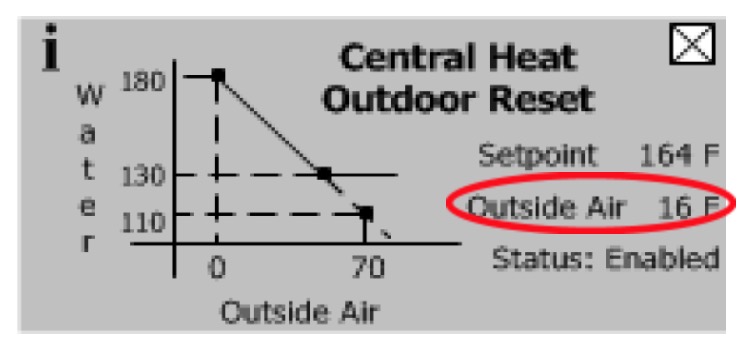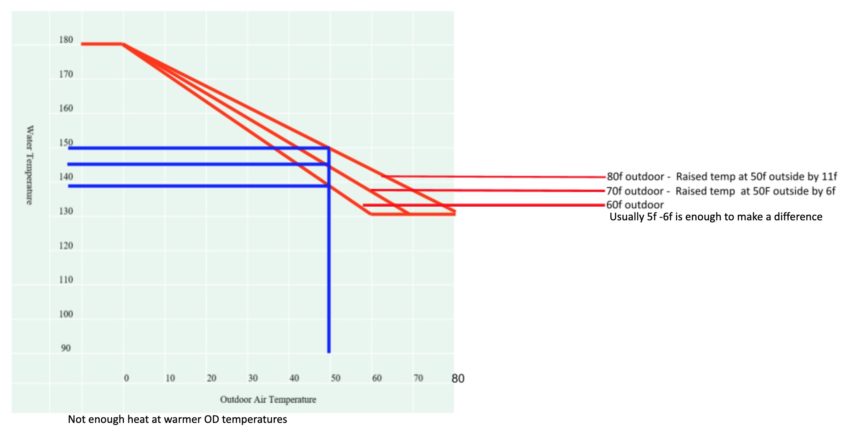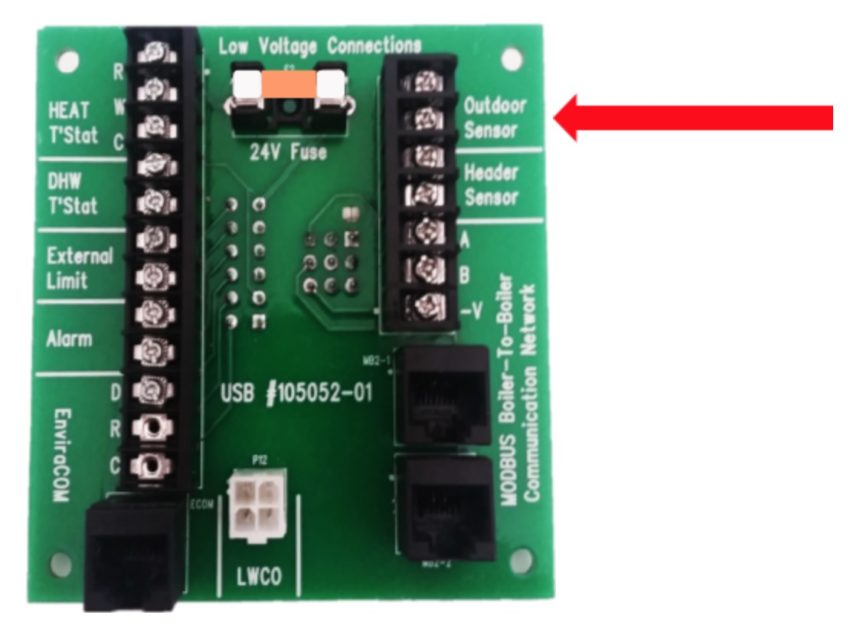! Do not disable ODR. Boiler efficiecy willl be affected.
! Never Raise the Minimum water temperature above 130f.
There are normally 2 issues when dealing with Outdoor Reset (ODR) problems.
1. Not enough heat when the OD temp is mild
2. Not enough heat when the OD temp is cold
Not enough heat during mild temperatures. Are there wires on the OD sensor terminals?
Touch the “Detail” screen and than touch ODR. The display will show the OD temperature in the lower right hand corner. Is the OD Temp accurate?
Under the “System Set-up” menu open “OD Sensor Calibration” and calibrate the OD sensor. Is the OD sensor reading correct now?
The calibration screen has a range of +/- 10f broken down to tenths of a degree increments.
Remove the OD Sensor wires from the 24Vac circuit board. Ohm the wires for the sensor. Go outside and disconnect the wires from the OD sensor and meter ohms on just the sensor. The reading should be about the same. If not you are getting interference on the sensor wire. Change wire to shielded cable and ground one side of the metal coating or use the wireless OD sensor. Sensor accurate now?
What causes interference? Most interference is caused by magnetic fields. You get this interference by running your wire parallel to line voltage wires, electrical panels, fluorescent lights, other controls to name a few.
Try recalibrating New Sensor
X out of the screen and press status key. Is the setpoint temperature and supply water tempeature almost accurate.
In the “Status” screen does the setpoint temperature make sense for the OD temperature and type of radiation?
Guidelines as follows:
– 50F OD Approx. 130f
35F OD approx. 145f
20f OD approx. 160f
Assuming still using factory default settings
If not a low temperature system, return the ODR settings to factory defaults and check the “Status” screen again to see if the setpoint temperature increased on the” Status” screen. Allow time to see if problem resolved. Did problem resolve?
Factory defaults:
Low OD temp – 0f
High OD Temp – 70
Low Boiler Water Temp = 110f
Minimum Boiler Water Temp = 130f
Measure the supply water temperature and repale the sensor id not accurate.
Scroll through the “ODR Menu” and find the “High Outdoor Temp”. Raise the High OD Temp by 10f to 15f degrees. This will raise the water temperature higher on the low side of the scale than the higher side of the scale. Recheck Status screen and verify the Setpoint temperature increased. Allow time to see if problem resolves. ü is save button. Did setpoint temperature increase?
Do not raise the “Minimum Boiler Temp”. This will lower the boiler efficiency. The minimum boiler temp is the water temp required at 70f. As the OD temp goes lower than 70F the water temperature increases.
Check the RPM’s for the fan in the “Modulation Setup” menu and “CH Maximum Modulation” parameter. Are the RPM’s set to maximum for this boiler size per the “Operation Manual”
Re-adjust the RPM’s to spec. After adjusting the RPM’s make sure to save by pressing the ü. Did the problem resolve?
Try to change the “High OD Temp” again. The ü is the save button.
There are two options here.
1. Raise the boost time to 20 minutes, decreases efficiency
2. Eliminate or greatly reduce the night setback temperature. Increases efficiency
Call Tech Services
Touch the “Detail” screen and than touch “ODR. The display will show the OD temperature in the lower right hand corner. Is the OD Temp accurate?
Under the “System Set-up” menu open “OD Sensor Calibration” and calibrate the OD sensor. Is the OD sensor reading correct now?
The calibration screen has a range of +/- 10f broken down to tenths of a degree increments.
Remove the OD Sensor wires from the 24Vac PC board. Ohm the wires for the sensor. Go outside and disconnect the wires from the OD sensor and meter the ohms on just the sensor. The reading should be about the same. If not you are getting interference on the sensor wire. Change wire to shielded cable and ground one side of the metal coating or use the wireless OD sensor. Is the sensor accurate now?
What causes interference? Most interference is caused by magnetic fields. You get this interference by running your wire parallel to line voltage wires, electrical panels, fluorescent lights, other controls to name a few.
In the “Status” screen does the setpoint temperature make sense for the OD temperature and type of radiation?
Guidelines as follows:
50F OD approx. 130f
35F OD approx. 145f
20f OD approx. 160f
Assuming still using factory default settings
If not a low temperature system like radiant floor, return the ODR settings to factory defaults and check the “Status” screen again to see if the setpoint temperature increased on the” Status” screen. Allow time to see if problem resolved. Did the Setpoint Temperature increase?
Factory defaults:
Low OD temp – 0f
High OD Temp – 70
Low Boiler Water Temp = 110f
Minimum Boiler Water Temp = 130f
Call Tech Services
Make a mental note of the Supply temp and Setpoint temp. Turn the boiler off, wait a few seconds and turn it back on. Touch the status scree again and check the Supply and setpoint temps. Did the same temps display or lower numbers display?
Check the “Boost Time” setting under the ODR menu. Is it set to “0” or “1200” seconds
Scroll through the “ODR Menu” and find the “Low Outdoor Temp”. Raise the Low OD Temp by 10f degrees. This will raise the water temperature higher on the low side of the scale than the higher side of the scale. Recheck Status screen and verify the Setpoint temperature increased. Allow time to see if problem resolves. Did setpoint temperature increase?
Do not raise the “Minimum Boiler Temp”. This will lower the boiler efficiency. The minimum boiler temp is the water temp required at 70f. As the OD temp goes lower than 70F the water temperature increases.
There are two options here.
1. Raise the boost time to 20 minutes (20 Minutes) Decreases efficiency
2. Eliminate or greatly reduce the night setback temperature. Increases efficiency
Option 1
Go to the OD Reset menu and locate the “Boost” feature. Increase the seconds to 1200 and press the check mark to save the change. Note: As water temperature increases the boiler efficiency will decrease. When boost is enabled every 20 minutes of a thermostat demand the setpoint temperature will be increased by 10f. If there is a multi-zone really on the job or zone valves the boiler will not recognize the different demands so will act as if it is the same demand. Therefore Boost will override ODR most of the season.
Option 2
Leave Boost set to “0”. Turn off thermostat night setback or drastically reduce the amount of set-back. I would suggest the most set-back temperature be limited to 2f-3f. On warmer days when the boiler/system water temperature is lower, the recovery time from thermostat set-back takes much longer. Longer run times at lower water temperatures, less gas input is more efficient.